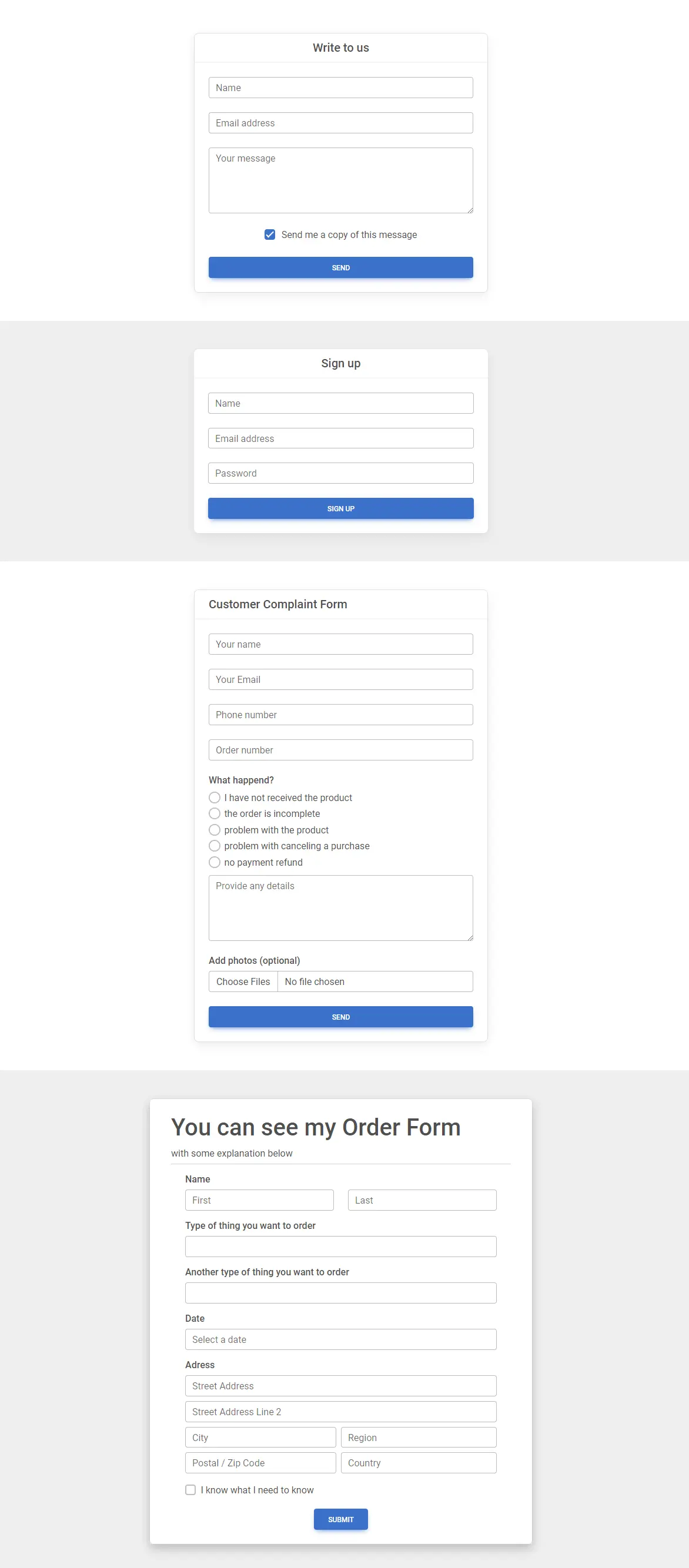Bootstrap eCommerce
Forms template
Free e-commerce templates for your product listing page, built with the latest Bootstrap, HTML, CSS & JavaScript. MIT Licensed - free for personal & commercial use.
edit & download Live preview more templates-
MIT LicenseLicense
-
YesFree for commercial use?
-
5.2.3+Bootstrap version
-
NPM downloads
-
GitHub stars
Free WordPress theme
Start a shop with 1 click
Use a free WordPress theme with WooCommerce shop + blog. Publish your store with a single click.
- Free hosting for 2 projects included
- 500mb RAM per project
- SFTP - 1G disk space
- Dashboard
- Custom subdomain
free tutorial
Learn to build a theme
Learn how to develop an eCommerce theme from scratch yourself. Build & publish your own store.
- Step by step tutorial
- HTML, CSS + JavaScript
- Bootstrap + UI Kits
- UI & UX design basics
- Deployment & hosting
free download
Get eCommerce templates
Download ready to use Bootstrap templates for your eCommerce website.
- eCommerce Homepage
- Product Listing
- Product Grid
- Product Details
- & much more
About Forms Page Design
The page that includes the contact, sign up, customer complaint, and order forms is an essential part of any e-commerce website. These forms allow customers to get in touch with the seller, sign up for an account, submit a complaint or issue with an order, or place an order for products or services.
The contact form is designed to make it easy for users to send a message to the seller. Users can fill out a simple form with their name and email address, along with their message or inquiry. This makes it easy for the seller to reply and address the user's concerns.
The sign up form is used to create an account on the website. Users are required to enter their email address and a secure password, which will be used to log in to their account in the future. Once they have entered this information, they can access their account dashboard, which allows them to manage their orders and account information.
The customer complaint form is designed to provide an easy way for customers to report issues or problems with their orders. Users can enter their order number, select the reason for their complaint, and provide a detailed description of the issue they are experiencing. Additionally, they can upload any relevant images or documents to help the seller understand the situation better.
The order form is a crucial element of any e-commerce website. Users can fill in their name, address, and additional information required by the seller, such as a phone number or specific delivery instructions. Once they have entered all of the necessary information, they can review their order before submitting it.
Each of these forms includes a clear call-to-action button at the bottom, encouraging users to submit their information or complete their order. This ensures that the user experience is streamlined and easy, encouraging customers to return and use the website in the future.
Get more free tools & themes
Join the newsletter to receive more free templates - including Instagram, Facebook or Amazon clone templates, as well as multiple free tools & resources.
By subscribing you agree to receive the newsletter & commercial information from the data administrator StartupFlow s.c. Kijowska 7, Warsaw. Privacy Policy