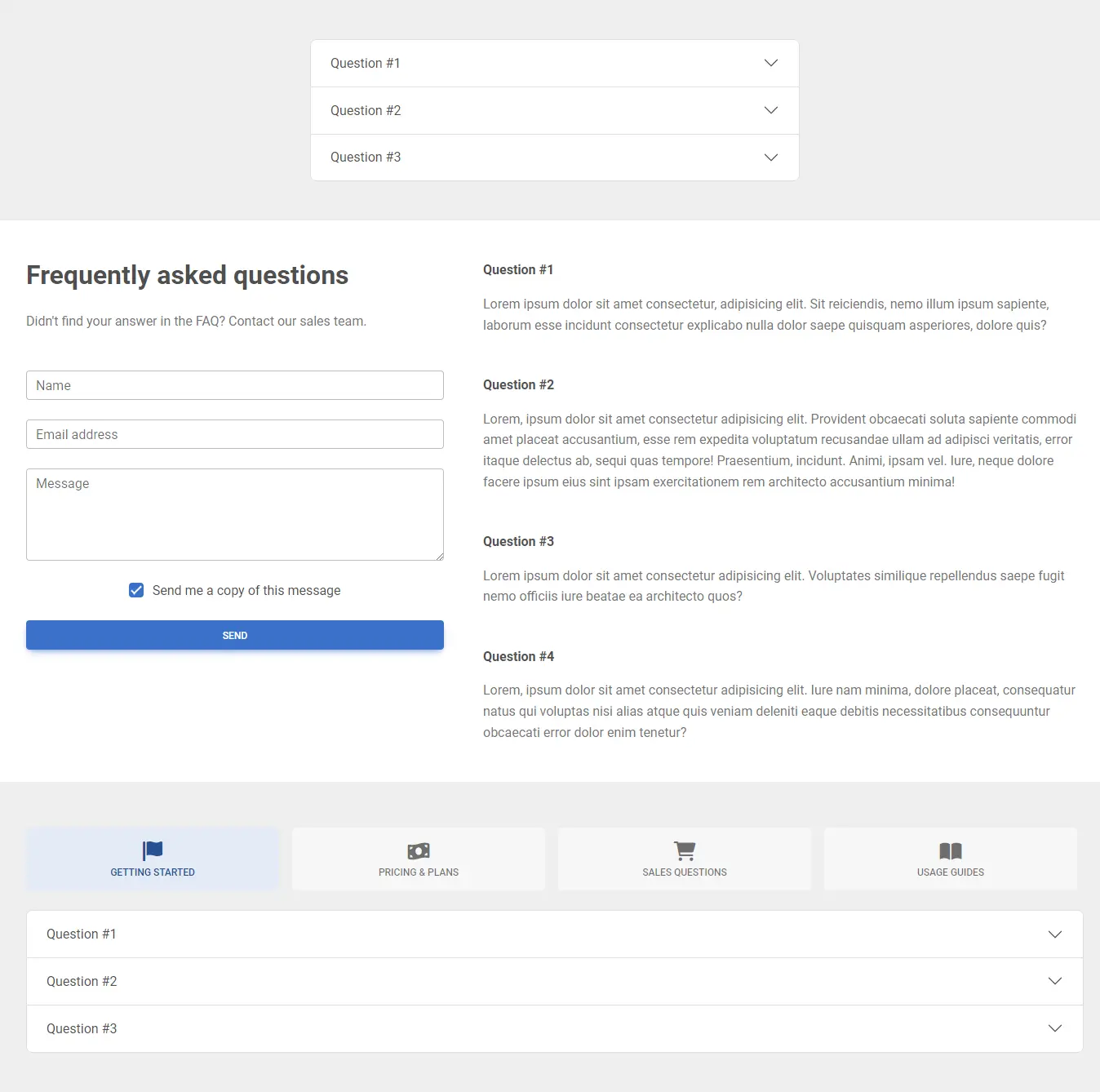Bootstrap eCommerce
Help Page template
Free e-commerce templates for your product listing page, built with the latest Bootstrap, HTML, CSS & JavaScript. MIT Licensed - free for personal & commercial use.
edit & download Live preview more templates-
MIT LicenseLicense
-
YesFree for commercial use?
-
5.2.3+Bootstrap version
-
NPM downloads
-
GitHub stars
Free WordPress theme
Start a shop with 1 click
Use a free WordPress theme with WooCommerce shop + blog. Publish your store with a single click.
- Free hosting for 2 projects included
- 500mb RAM per project
- SFTP - 1G disk space
- Dashboard
- Custom subdomain
free tutorial
Learn to build a theme
Learn how to develop an eCommerce theme from scratch yourself. Build & publish your own store.
- Step by step tutorial
- HTML, CSS + JavaScript
- Bootstrap + UI Kits
- UI & UX design basics
- Deployment & hosting
free download
Get eCommerce templates
Download ready to use Bootstrap templates for your eCommerce website.
- eCommerce Homepage
- Product Listing
- Product Grid
- Product Details
- & much more
About FAQ / Help Page Design
An FAQ/help page is an essential element of any website, as it provides users with a quick and easy way to find answers to their questions. One effective design approach for an FAQ / Help page is the use of an accordion component, which allows users to easily navigate through a list of frequently asked questions.
The accordion component typically consists of a list of questions, with the answers hidden until the user clicks on the question. This allows users to quickly find the information they need, without having to scroll through a long list of text.
The template includes the following elements:
Another important element of an FAQ / Help page is the contact form, which allows users to ask questions that are not addressed in the frequently asked questions section. This contact form should be prominently displayed on the page, so that users can easily find it if they need to.
In some cases, there may be a large number of questions on an FAQ/help page, which can make it difficult for users to find the information they need. In this case, it can be helpful to use pills or tabs to divide the questions into categories. This makes it easier for users to navigate to the section that is most relevant to their question.
Overall, an effective FAQ/help page should be well-organized, easy to navigate, and provide users with the information they need in a clear and concise manner. By using design elements such as the accordion component and contact form, businesses can create a helpful and user-friendly FAQ/help page that will improve the overall user experience on their website.
Get more free tools & themes
Join the newsletter to receive more free templates - including Instagram, Facebook or Amazon clone templates, as well as multiple free tools & resources.
By subscribing you agree to receive the newsletter & commercial information from the data administrator StartupFlow s.c. Kijowska 7, Warsaw. Privacy Policy