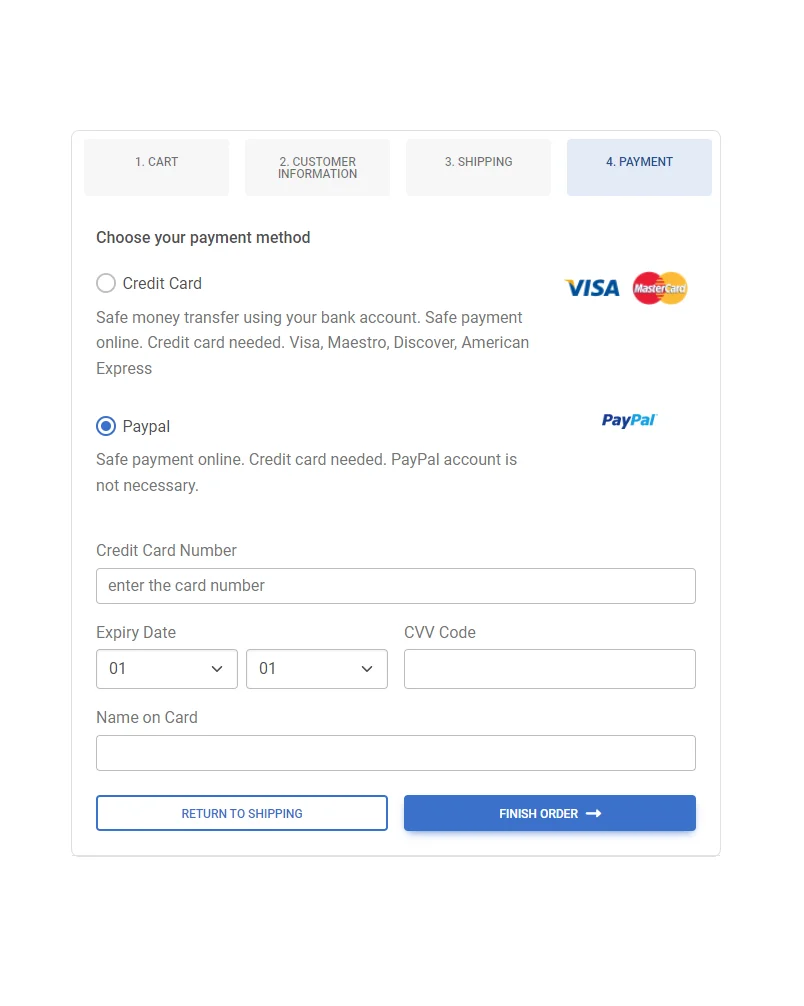Bootstrap eCommerce
PayPal template
Free e-commerce templates for your product listing page, built with the latest Bootstrap, HTML, CSS & JavaScript. MIT Licensed - free for personal & commercial use.
edit & download Live preview more templates-
MIT LicenseLicense
-
YesFree for commercial use?
-
5.2.3+Bootstrap version
-
NPM downloads
-
GitHub stars
Free WordPress theme
Start a shop with 1 click
Use a free WordPress theme with WooCommerce shop + blog. Publish your store with a single click.
- Free hosting for 2 projects included
- 500mb RAM per project
- SFTP - 1G disk space
- Dashboard
- Custom subdomain
free tutorial
Learn to build a theme
Learn how to develop an eCommerce theme from scratch yourself. Build & publish your own store.
- Step by step tutorial
- HTML, CSS + JavaScript
- Bootstrap + UI Kits
- UI & UX design basics
- Deployment & hosting
free download
Get eCommerce templates
Download ready to use Bootstrap templates for your eCommerce website.
- eCommerce Homepage
- Product Listing
- Product Grid
- Product Details
- & much more
About PayPal Checkout Page Design
A smooth and user-friendly checkout process is crucial for any ecommerce website. This is where the PayPal page comes in, which is designed to make the payment process as easy and seamless as possible. The PayPal page consists of four tabs - cart, customer information, shipping, and payment - each serving a specific purpose to ensure a successful transaction.
The cart tab provides customers with an overview of their order and allows them to make any necessary changes before proceeding to checkout. The customer information tab is where customers enter their personal information, such as name and shipping address, which is essential for order fulfillment.
The shipping tab allows customers to choose their preferred shipping method, along with any additional fees that may apply. This is an important step in the checkout process, as it ensures that the customer receives their order in a timely and efficient manner.
The payment tab is where customers choose their preferred payment method, either PayPal or credit card, using radio buttons. A brief description of each method is provided to help customers make an informed decision. Below this section, customers enter the necessary details of the card they wish to pay with, ensuring a secure and safe transaction.
At the bottom of the page, there are two buttons - "return to shopping" and "finish order." The "return to shopping" button takes customers back to the website to continue shopping, while the "finish order" button completes the transaction and takes customers to the order confirmation page.
In conclusion, the PayPal page is an essential component of the ecommerce checkout process, designed to provide a seamless and secure payment experience. With its four tabs and clear navigation, customers can easily complete their transaction and receive their order with confidence.
Get more free tools & themes
Join the newsletter to receive more free templates - including Instagram, Facebook or Amazon clone templates, as well as multiple free tools & resources.
By subscribing you agree to receive the newsletter & commercial information from the data administrator StartupFlow s.c. Kijowska 7, Warsaw. Privacy Policy